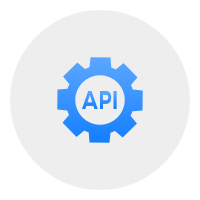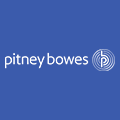CPEX Праћење
Enter the CPEX tracking number in the box below and click on search. You will receive an update on the status of your shipment or informing you that it has been delivered.
Steps to Track CPEX Packages
You can track your CPEX packages in two main ways: use the official tracking page or third-party platforms like 17TRACK. If you choose to use a third-party tracking page, 17TRACK would be a good choice. Also, you can track your packages from CPEX. Here are the details:
Track CPEX Packages from the Official Website
Step 1: Visit the official tracking page of CPEX.
Step 2: Locate the "Track Your Shipment" or similar section on the homepage. This could be in the top right corner, bottom left of the page, or another prominent location.
Step 3: Input your unique tracking number, Shipment ID, PRO number, or Order ID in the designated field.
Step 4: Click on the "Track" or similar button to get the detailed info.
Experience easy and efficient parcels tracking with the CPEX.
Using 17TRACK ’s Tracking Page for CPEX Packages
Easily track your CPEX parcels using 17TRACK, a precise and comprehensive logistics tracking platform. It integrates with over 2,803 carriers like USPS, UPS, FedEx, DHL and others. Here's how to use it:
Step 1: Visit the 17TRACK tracking page.
Step 2: Enter your CPEX Tracking Number. If you have multiple global tracking numbers, you can enter them all at once, separated by commas, spaces, or one per line.
Step 3: Click the "TRACK".
Step 4: View your Tracking Information. You will see detailed tracking information includings the current status, location history, and expected delivery date.
Note: There's a minimal chance your parcel tracking number might not be identified. In such instances, you can manually select your Carrier from the options provided. It can guarantee a high tracking accuracy rate of up to 99.9%. The 'Carrier' option is conveniently located just above the 'TRACK' button.
![]()
Use Additional Features (Optional):
• Notifications: Register for updates on your package status. Get these convenient alerts through email.
• Tracking History: Bookmark the page for future status checks. Alternatively, create a free account to handle multiple international tracking numbers.
Mobile App:
17TRACK also offers a Mobile App for both iOS and Android. You can download it from the APP Store, Google Play Store or Android PKG for convenient tracking on your smartphone.
Tracking Status Guide
Understanding CPEX tracking statuses helps you monitor your package’s progress. Below is a detailed breakdown:
| Status | Meaning |
|---|---|
| Shipment Created | CPEX has received your order, but the package hasn’t been picked up yet. |
| In Transit | Your package is moving through the CPEX logistics network. |
| At Customs | Your package is undergoing customs inspection (common for international shipments). |
| Out for Delivery | The courier is delivering your package to the specified address. |
| Delivered | Your package has been successfully delivered. |
| Exception | A delay or issue (e.g., address error, customs hold) has occurred. Check details with your tracking number. |
Tip: If you see an "Exception" status, use your tracking number to view specific details or contact CPEX customer service for assistance.
How to Find Your CPEX Tracking Number
Your CPEX tracking number is essential for tracking. You can find it in the following places:
- Receipt: Check the "Reference" or "Tracking" section.
- Email Confirmation: Look in emails from CPEX or the seller (e.g., AliExpress, Shopify).
- Order Details: Log in to the e-commerce platform where you purchased and view the order details.
Tracking Number Format:
CPEX tracking numbers typically combine letters and numbers (e.g., CP123456789XX). The format may vary depending on the shipment type.
Estimated Delivery Times
CPEX offers various services with different delivery timelines:
| Service Type | Estimated Delivery Time |
|---|---|
| Domestic (Standard) | 1-3 working days |
| Domestic (Express) | 24-48 hours |
| International | 3-7 working days (varies by destination) |
Note: International deliveries may face delays due to customs inspections, local logistics, or other factors. Use 17TRACK for real-time updates to stay informed.
Region-Specific Tracking Information
Based on Google Search Console data, many users search for CPEX tracking in specific regions like Sri Lanka and Pakistan. Below are tailored guides for these areas:
Tracking CPEX in Sri Lanka
- Delivery Time: International shipments typically take 3-7 working days.
- Customs Process: Packages may be held at customs for 1-3 days for inspection.
- Tip: Use 17TRACK’s notifications to monitor your package, especially during the "At Customs" phase.
Tracking CPEX in Pakistan
- Delivery Time: Expect 3-7 working days for international shipments.
- Local Requirements: Ensure all customs documentation is complete to avoid delays.
- Tip: Save your tracking number in 17TRACK to receive automatic updates on your package’s progress.
Can I track international CPEX packages?
Yes, 17TRACK supports international tracking for CPEX packages. Enter your tracking number on our tracking page for real-time updates.
What does "At Customs" mean?
This status indicates your package is being inspected by customs authorities, a standard step for international shipments. It typically takes 1-3 days but may vary.
Why hasn’t my package status updated?
Delays in updates can occur due to logistics or system synchronization issues. Wait a few hours and check again. If the issue persists, contact CPEX customer service.
How do I contact CPEX customer service?
Reach CPEX via:
- Phone: +34 910 900 999
- Email: support@cpex.ltd
- Online Form: Use the contact form or live chat on the CPEX website.
What is the difference between tracking on 17TRACK and CPEX?
Looking for a simple way to track your packages? Try 17TRACK, the comprehensive package tracking platform which integrates 3,085 carriers. With us, you can access complete and detailed tracking information. Simplify your logistics and stay updated with 17TRACK.
For consumers: Use 17TRACK for easy tracking of your shipments. It makes reading and understanding tracking information a breeze. Besides, with the use of the 17TRACK APP, you can also be notified of your package status updates.
For sellers:17TRACK provides efficient tracking solutions. Use our API and Shopify APP for easy batch tracking, automatic notifications, and more. Simplify your logistics with 17TRACK.
Join us today and start tracking your shipments with 17TRACK. Start using our all-in-one package tracking solution now!
Why integrate with 17TRACK Tracking API for CPEX tracking?
✅ Bulk Tracking: Handle all shipments efficiently.
✅ 24/7 Support: We're always here for you.
✅ Package Tracking Accuracy: Up to 99.9% precise.
✅ Email Updates: Get real-time package status.
✅ Multi-Account: Friendly for team collaboration.
✅ Multi-Language Support: Enhancing user experience.
✅ Data Dashboard: Provides comprehensive logistics information and enables data analysis.
Who is using 17TRACK to track CPEX packages?
17TRACK is being used by millions of users from 230+ countries. It offers tracking for over 3,085 carriers.
CPEX orders from global marketplaces can be tracked on 17TRACK. For example: TikTok, Shopify, Amazon, Wish, AilExpress, etc.
What else can you do with 17TRACK?
Пратите вашу пошиљку
Глобална експрес услуга праћења пошиљки