
The United States Postal Service (USPS), an independent agency of the U.S. federal government, is fundamental to the nation's communication infrastructure.
Established by the Constitution, USPS operates the world's largest postal network, delivering to every address in the nation with a fleet that is the largest of any civilian agency. Headquartered in Washington, DC, USPS is renowned for its commitment to providing secure, reliable, and affordable mail services. Its history dates back to 1775 with Benjamin Franklin and was solidified by the Postal Clause of the U.S. Constitution. Today, USPS not only facilitates traditional mail but is also a key player in digital commerce, serving vital clients like Amazon and maintaining an essential role in national security.
Additionally, if you utilized USPS Click-N-Ship or a USPS self-serve kiosk, the online label record or e-receipt would also contain your tracking number. If you choose to insure your package, the insurance receipt will include it too. It's important to keep these documents or electronic confirmations where your tracking number is recorded, as it is essential for monitoring the delivery status of your items. If you lose your tracking number, recovery is not typically possible through USPS customer service, so keeping a copy is crucial.
These formats help identify the type of service used, and tracking these numbers allows users to check the status of their shipments, including any potential delays due to external conditions. If a tracking number is lost, the USPS generally cannot recover it unless you have an Informed Delivery account or other saved documentation.
These methods allow you to monitor your package’s journey, ensuring you stay informed about its status from dispatch to delivery.
If you are expecting mail and lack a tracking number, consider asking the sender to provide the tracking details. This enables you to monitor the package's journey directly.
The delivery times for USPS packages vary depending on the shipping option you choose. Here’s a brief overview of the domestic and international shipping services offered by USPS:
Domestic Shipping Options:
Except for First-Class Mail®, all other services include USPS tracking. For First-Class Mail®, you can add services like Certified Mail to receive delivery confirmation.
International Shipping Options:
Tracking capabilities for international packages vary by destination. Some countries provide detailed tracking updates, while others may offer limited or no tracking information once the package leaves the U.S. It’s advisable to verify tracking options for your destination before shipping.
Understanding the various USPS tracking statuses is crucial for accurately monitoring the progress of your package. Here’s a summary of what each status indicates:
Each status provides specific details about the stage of delivery or any issues that might have occurred, helping you to manage your expectations and actions regarding package reception.
If your package is eligible for the USPS Delivery Instructions™ service, you can provide specific instructions directly through the USPS website. On the USPS tracking results page, click the "Change Delivery Instructions" link to specify where to leave your package, redirect it to a different address, or have it sent to your local Post Office. If this link is not visible, it indicates that your package does not qualify for the Delivery Instructions service.
Note: The option to modify delivery instructions can only be accessed through the official USPS website. If you are tracking your package on a third-party site like 17TRACK, you will need to visit the USPS site to make any changes to the delivery options.
Reasons a Package May Not Qualify for Delivery Instructions:
Your package might be ineligible for several reasons, including:
These conditions affect whether you can modify the delivery preferences for your package via the USPS website.
You can contact USPS customer service by calling 1-800-275-8777 (1-800-ASK-USPS). This phone number can be used for general inquiries, tracking packages, filing complaints, and other postal services-related questions.
What makes us different is that 17TRACK is an all-in-one package tracking platform that brings together an ever-increasing number of 2,269 carriers.
Consumers: 17TRACK makes it a breeze to read and understand the tracking information, and with the use of the 17TRACK APP, you can also be notified of your package status updates.
Sellers: 17TRACK provides tracking solutions such as API, Shopify APP to perfectly meet your business scenarios: Batch track & trace, Auto-push, Notifications.
✅Track and trace your shipments in bulk
✅24/7 tech support online
✅Stable service with tracking accuracy of up to 99.9%
✅Email notifications on package status
✅Dashboard and Data Analysis Visibility
✅Multi-account management, facilitating teamwork.
✅Logistics event translation, improving user experience.
Hundreds of millions of users in over 230 countries worldwide are using 17TRACK to track 2,121 packages.
USPS orders delivered from thousands of marketplaces around the world are trackable on the 17TRACK platform. For example: TikTok, Shopify, Amazon, Wish, AilExpress, etc.